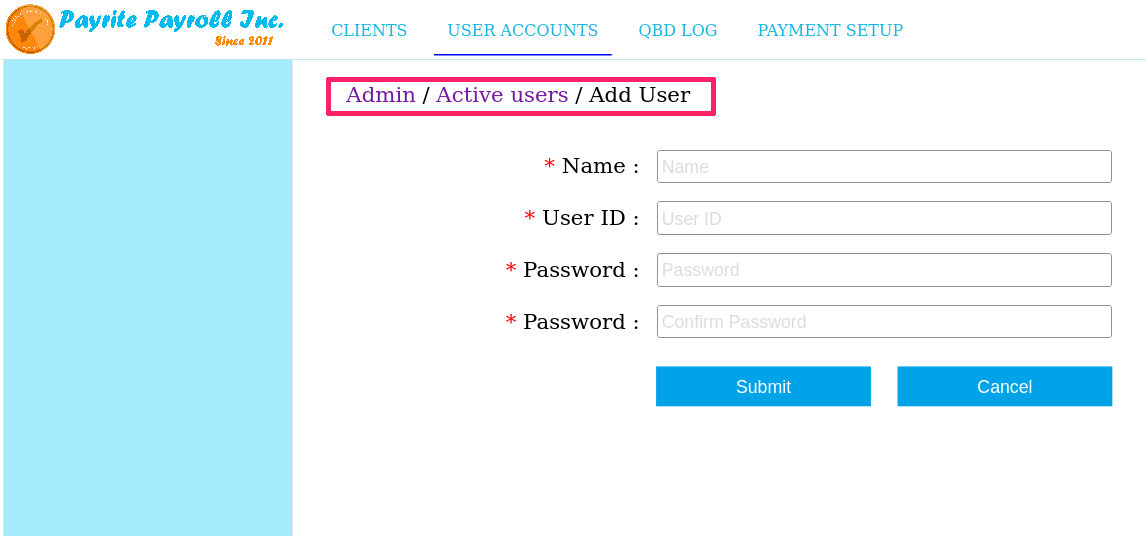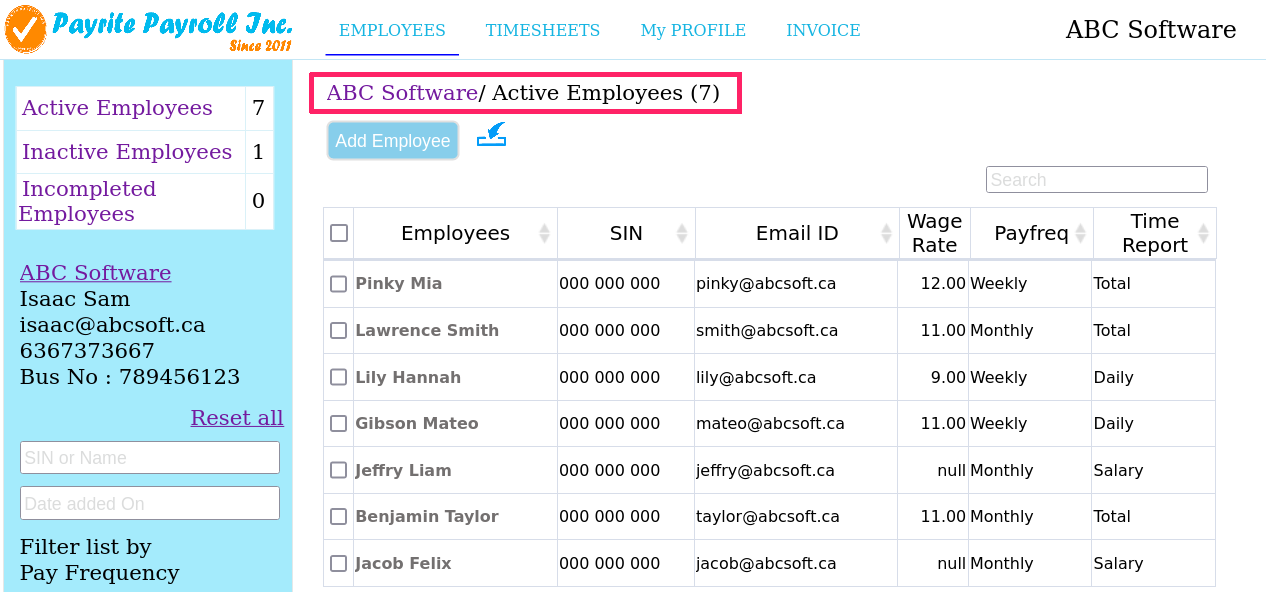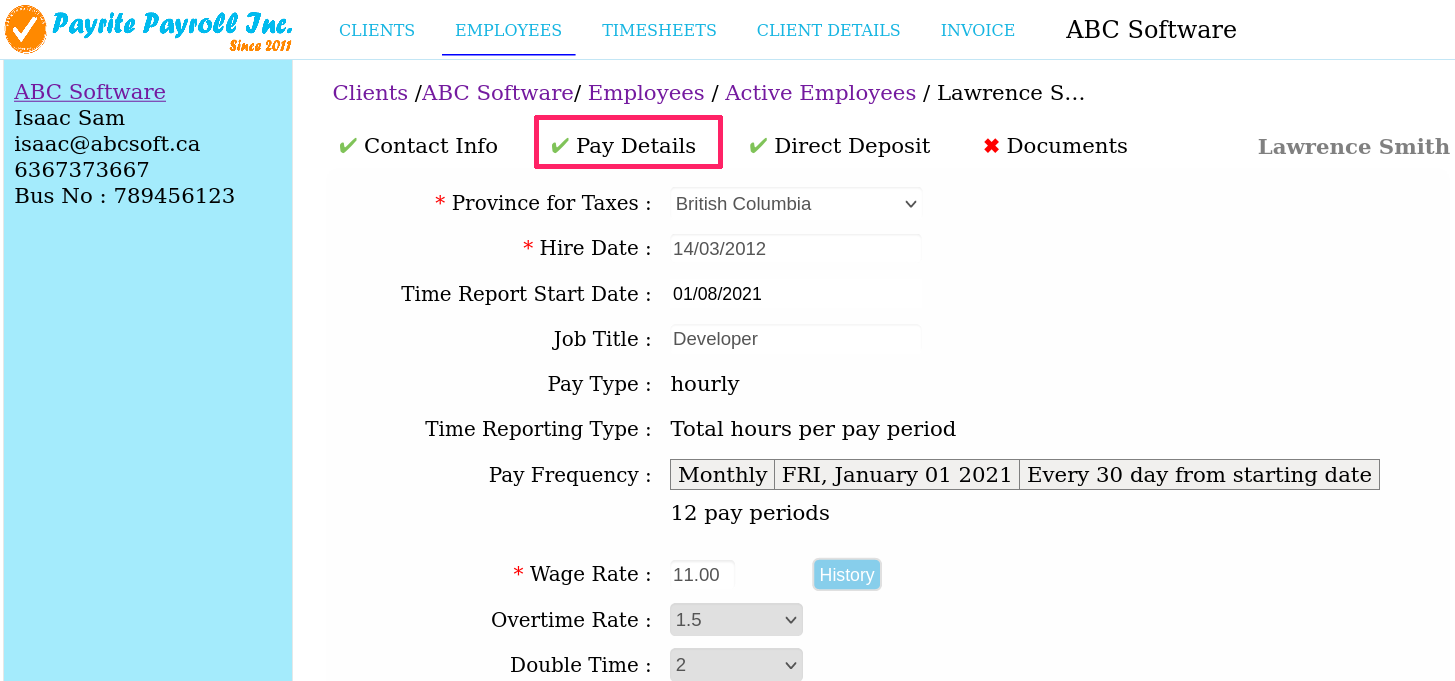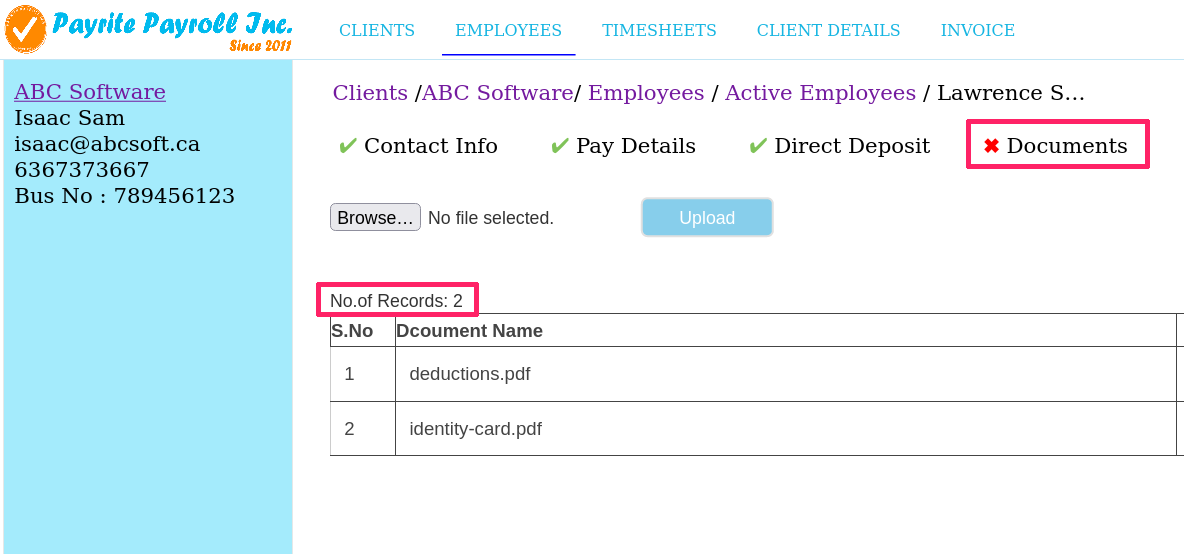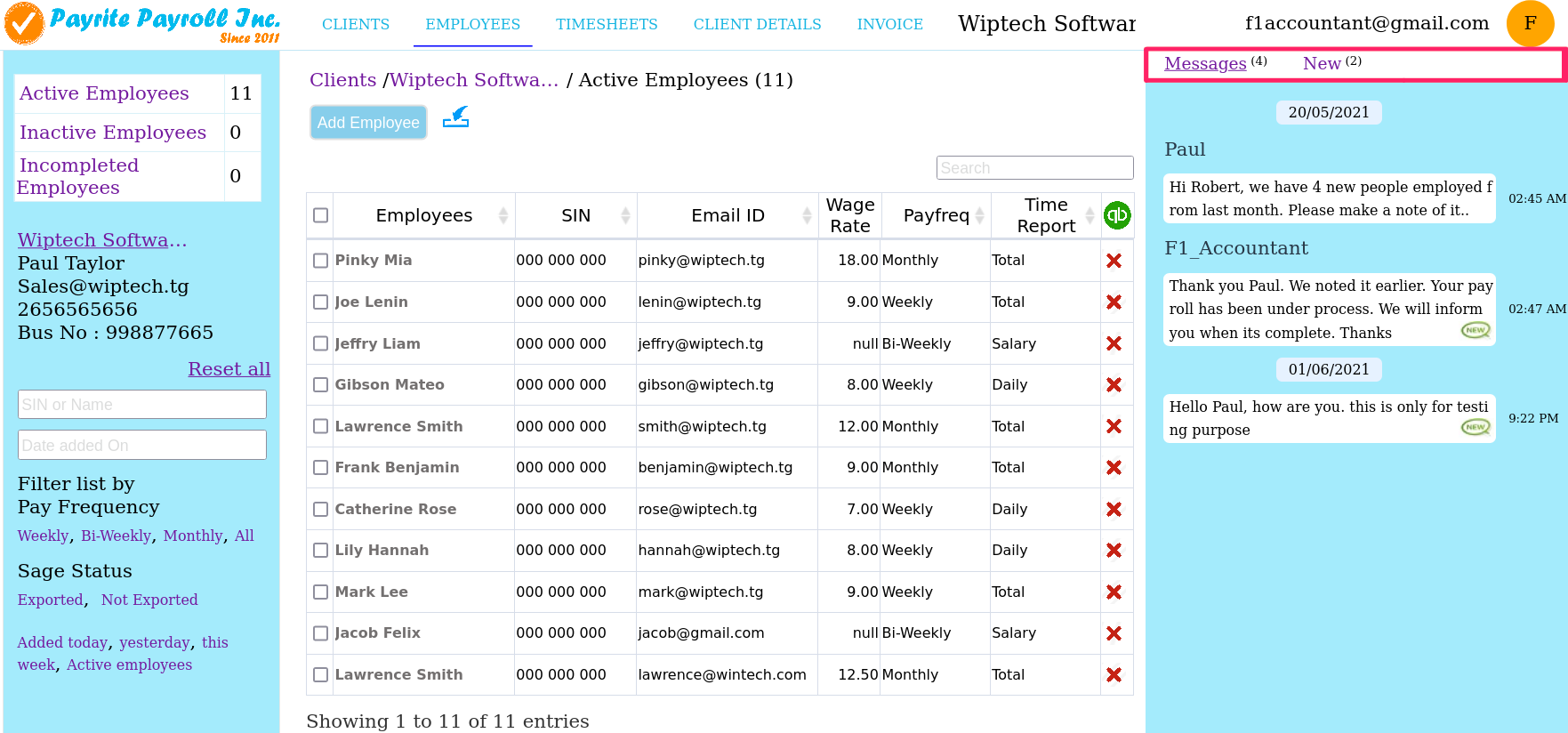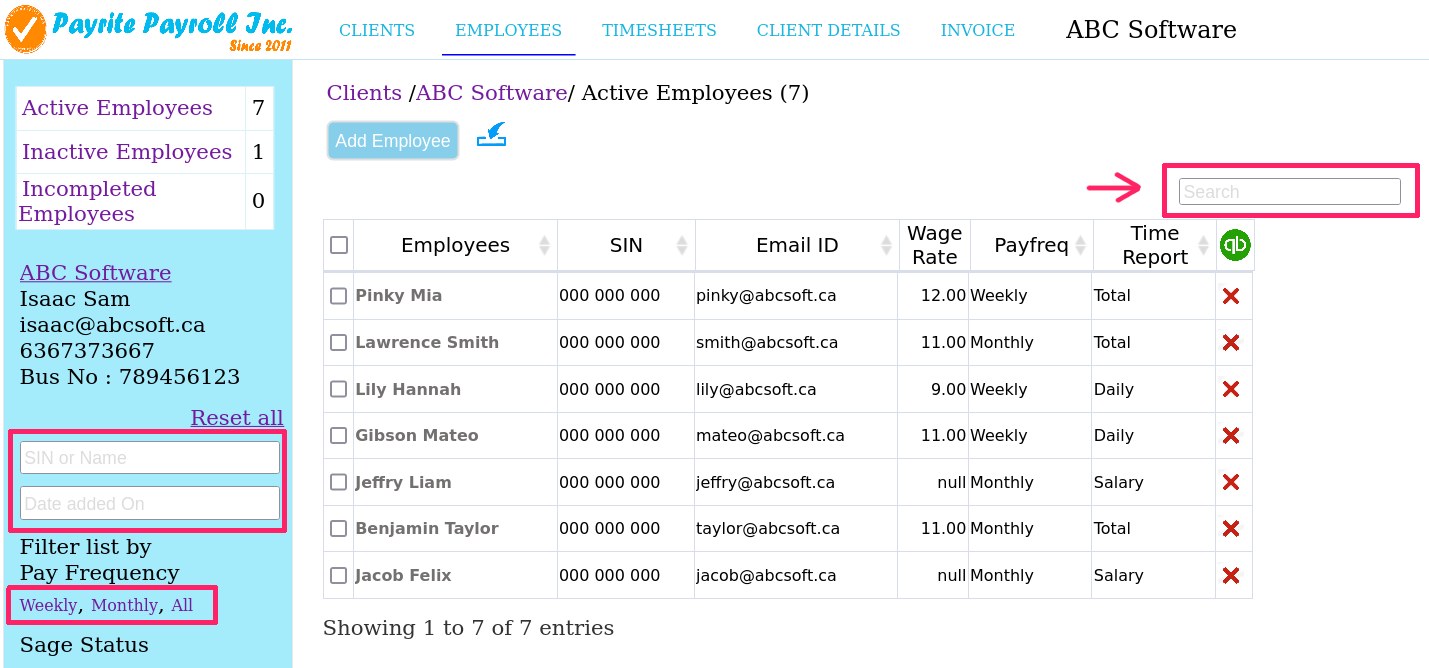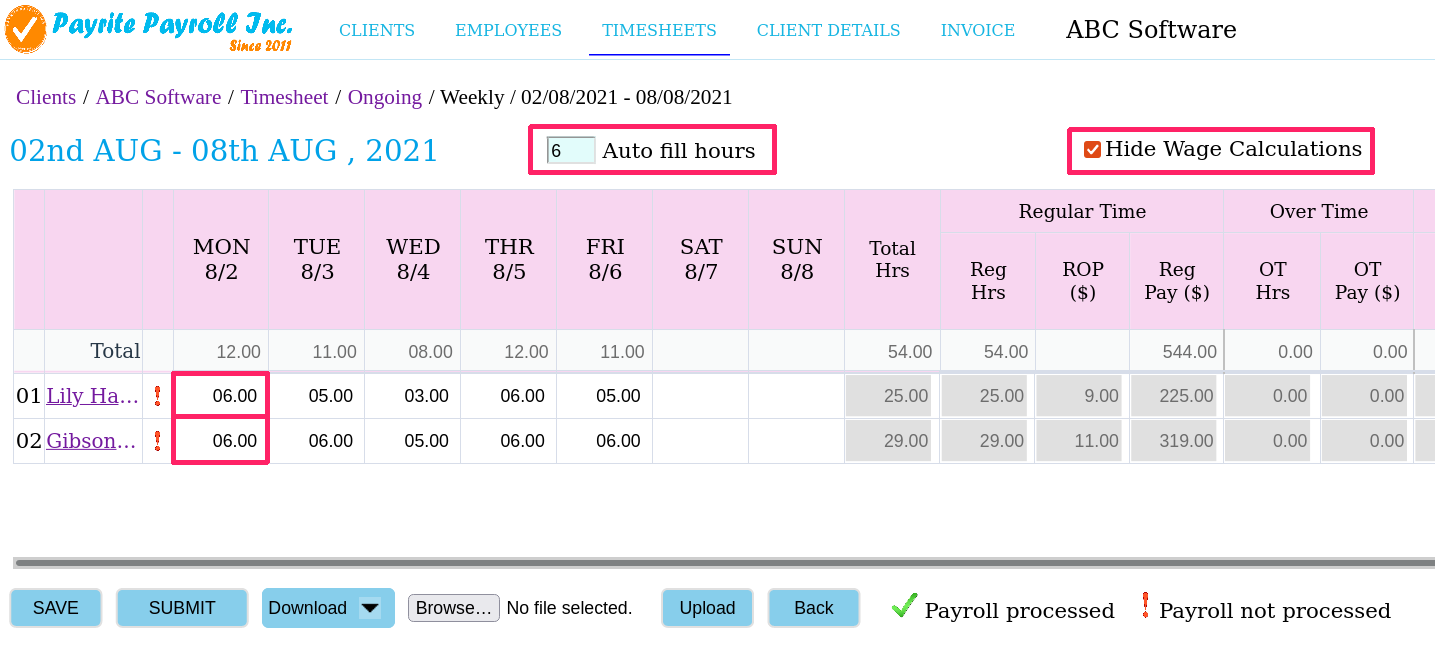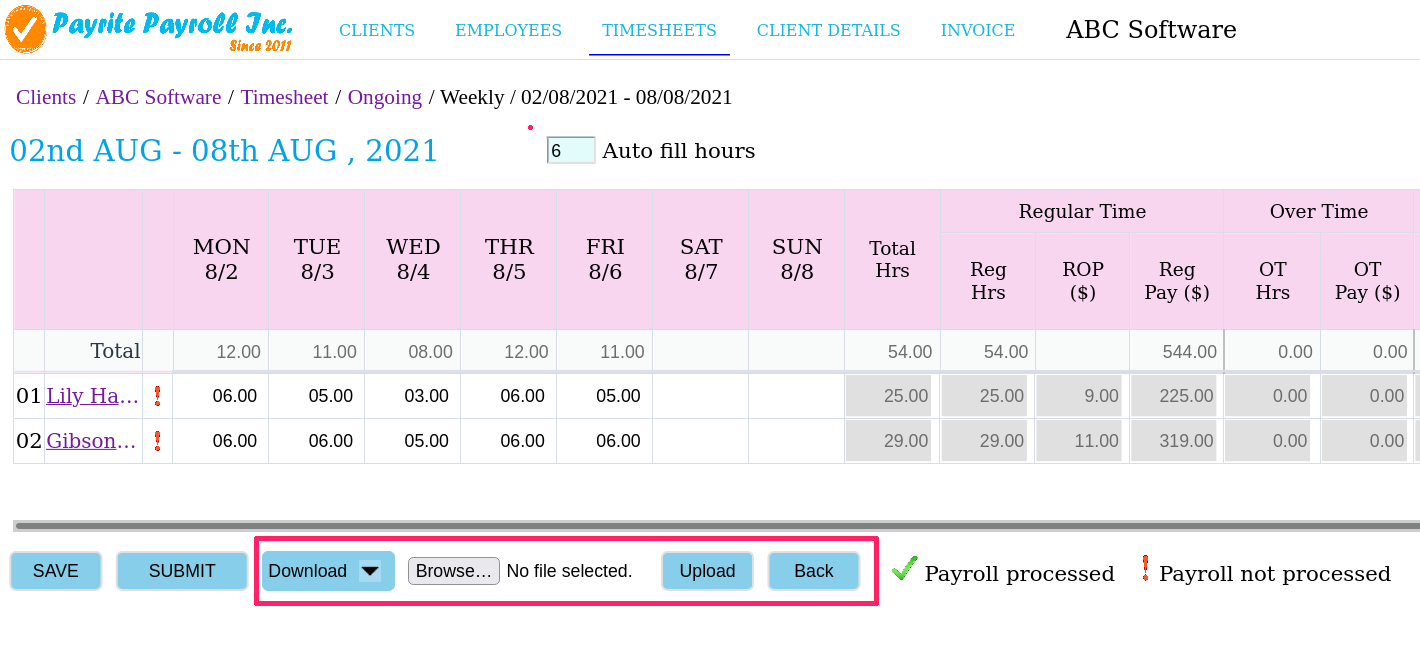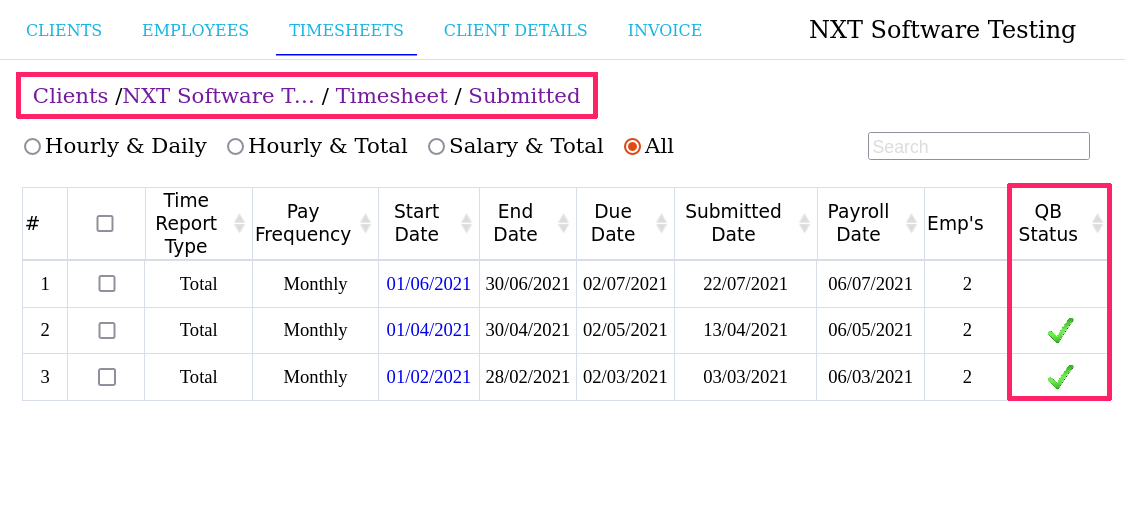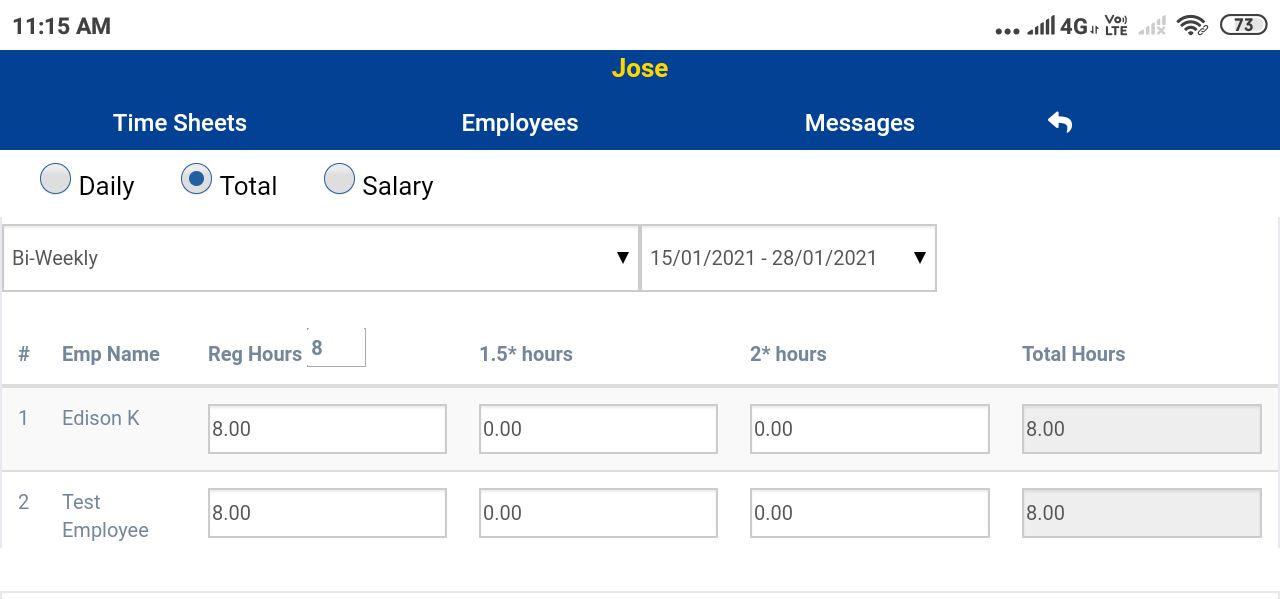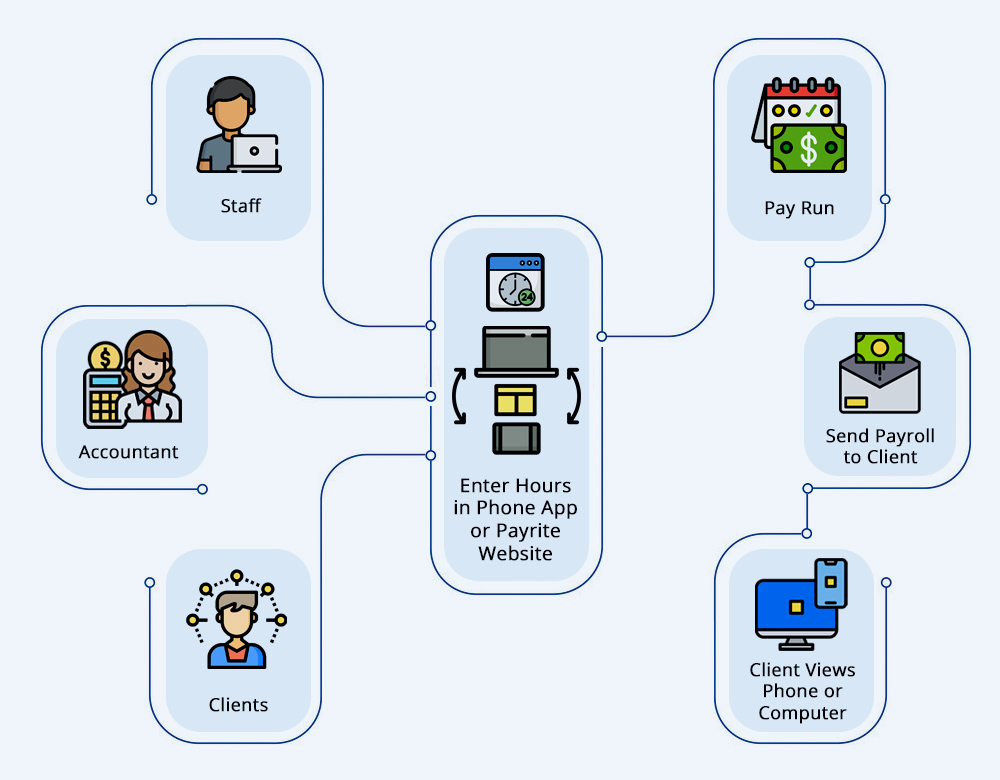Payrite is an easy to use, convenient time saving payroll management app.
Top Features
Quick time entry and fast turn around.
Here are some of payrite's top features which include client management, messaging, history of client employees and all past timesheets, complete with mobile app.
Administration and user accounts
Payrite has separate login dashboards for clients, accountants and staff.
Client and employee details
Payrite has details of all clients and employees' pay information and other necessary/useful information which can be entered manually or imported in bulk through excel.
Pay information
The following details are required for each employee such as name, wage rate, pay frequency, overtime, direct deposit account details, sin no., duedates etc. It is possible to change any of employee details anytime as well as set status for employees based on whether they are active or inactive.
Timesheet
The timesheet screen is the place where a client adds his employees working hours. The interactive GUI makes it easy to view each client’s employee list and their hours at a glance.
Core feature and benefits
Simplify your payroll process
The phone app makes hour entry easier for clients. Phone app also features adding/editing employee details.
Payrite has a built-in messaging feature which facilitates communication between clients and accountants.
Enhanced payroll analysis
- A history of all the previous completed, ongoing timesheets, active and inactive clients and employees history are available for quick reference.
- The accountant/ staff/ client can choose when to submit timesheets.
- Import or export client/employee information or timesheets to excel.