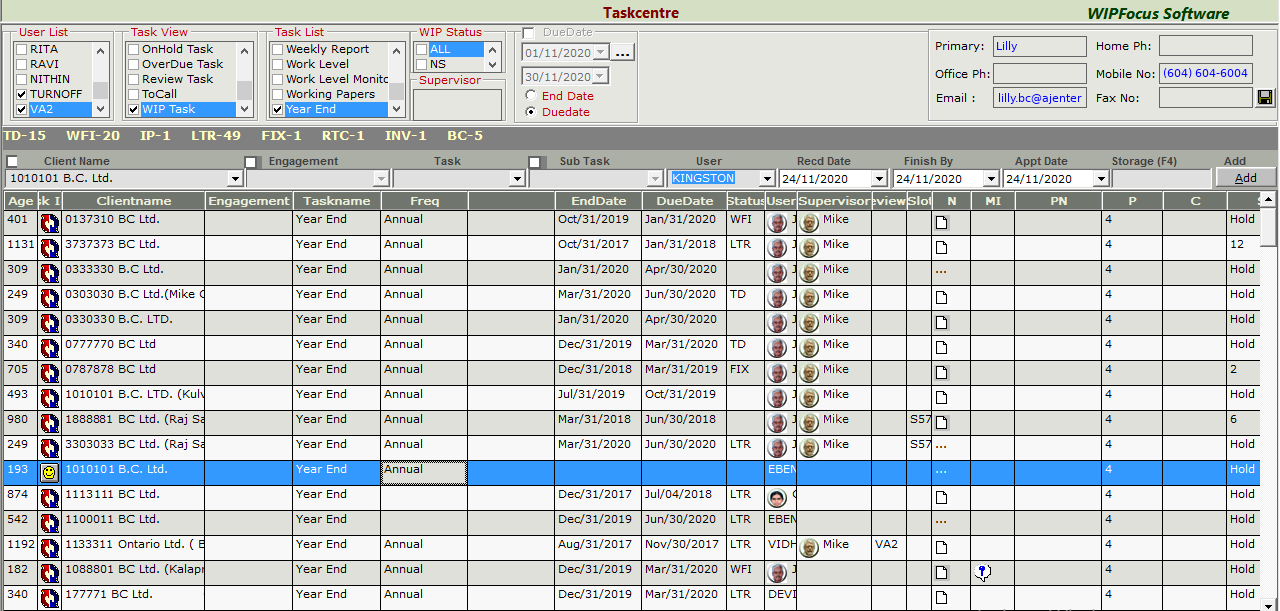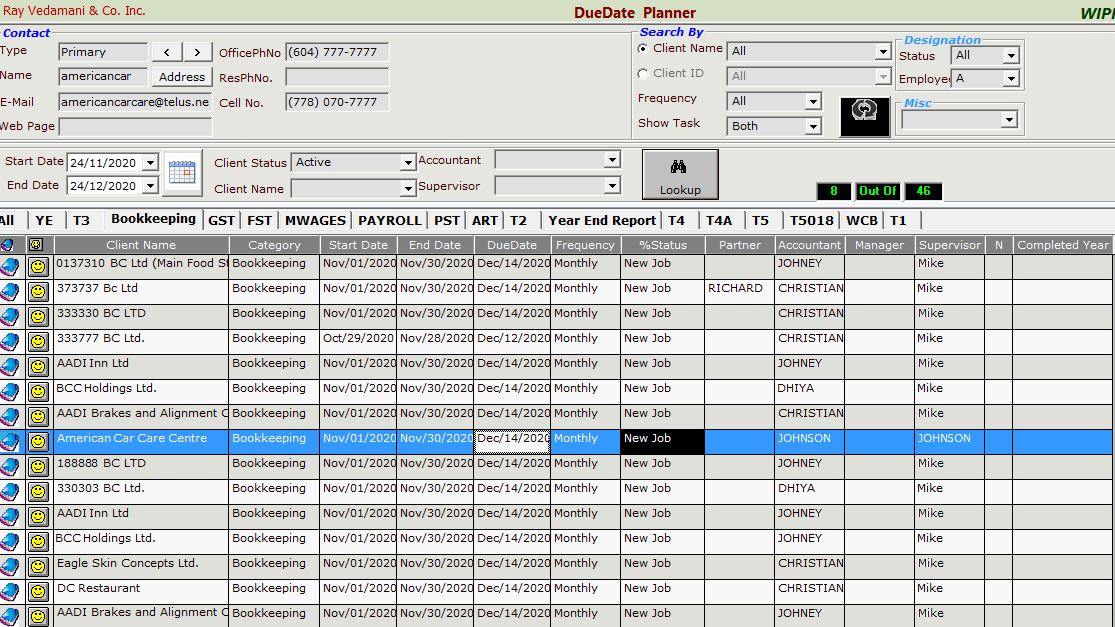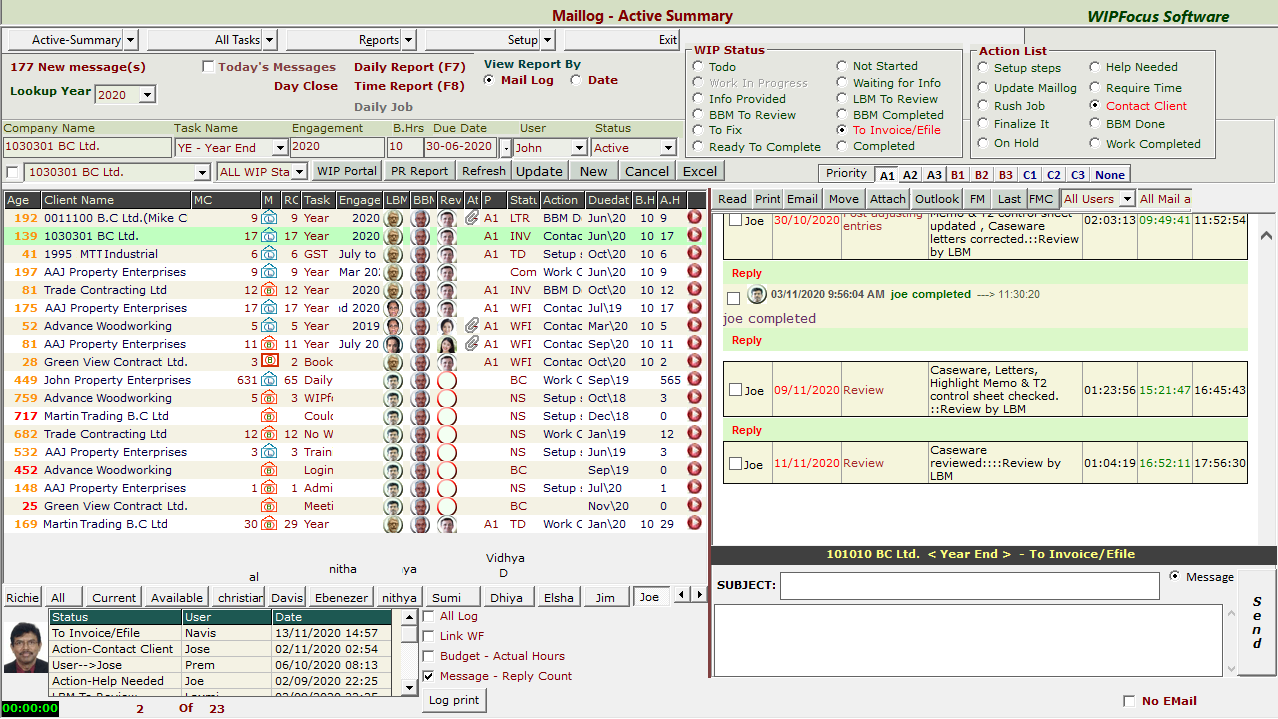WIPfocus is software that shows the service that you provide to a client and helps to manage this by splitting it into tasks and subtasks, allocating the workload among staff, and monitoring its progress.
Complete tasks
on time
Task Centre lets the accountant see what work is due
Our auto task generator engine helps in organising clients based on task due dates. You can complete the task of the client on time. It features email notifications/reminders to clients, advanced search options, assignment of tasks to staff/reviewer.
Client communication
and activity log
Notify clients of missing documents, bills or invoices. Staff/reviewer can set status for client regarding missing information.
It features setting call status, email alerts regarding the missing info, filters to check pending tasks, Client notes to easily track the task status and progress.
Due date generator for
automatic task scheduling
Due date generator automatically creates tasks that are due for a particular client on a specific date.
It also features manual task creation, scheduling tasks in advance, creates tasks for clients, filter and sorting tools to get what you are looking for.
Tracking time taken for task and work progress
Keep track of how much time your staff took to complete a task for a client. Time tracking helps with the creation of invoices.
It features splitting tasks into sub tasks, task status, Activity log of staff and reviewer communication, messaging, attachments and email.
How to use WIP Focus
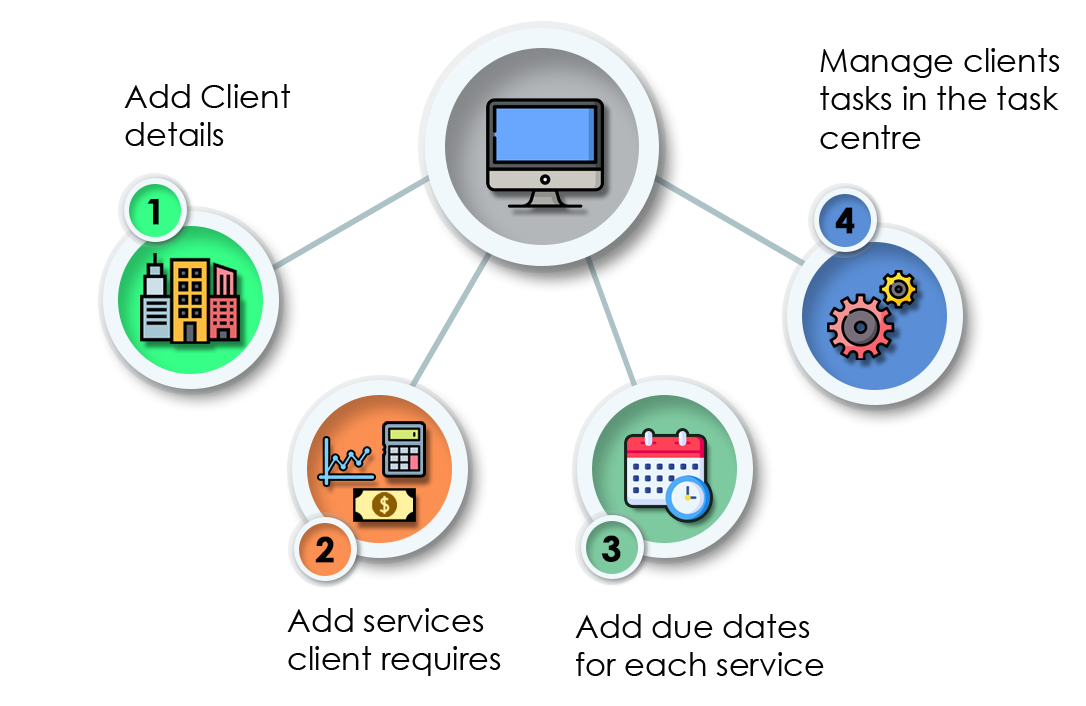
STEP 1
Manage Client tasks
Login to the application. Add new clients and add other information such as business type, type of task, due date of task, task frequency. From the Task Centre, a clients task can be assigned to staff. It is possible to create and schedule custom tasks from the Task Centre.
Create list of tasks to be done using due date planner.
START NOW

STEP 2
Assign tasks and send reminders
With Task Centre, pending tasks for specific clients can be seen at a glance. If required, a client can be sent reminder notifications from the Task Centre. Notes can be made after a call to a client.
The priority and status can be set for the task. A reviewer can be assigned to supervise the task.
START NOW

STEP 3
Workflow procedures and task progress
The tasks can be assigned to a staff member whose work progress, review notes, attachments are avilable in the mail log. Once the staff completes a task, the status will automatically be updated in the Task Centre as completed.
For billing purposes, the activity log has a list of all activities and the time taken to complete the client task.
START NOW
Keep Information
WIPfocus uses one database to keep personal and business information.
In WIPfocus taskcentre, you can view, plan and organize all of your tasks.
With WIPfocus, you can send email attachment to your clients containing financial statements and other documents for review.
Workflow record
Wipfocus maillog keeps track of communication history.
- You can customize the default checklist to suit clients' requirement.
- Wipfocus due date planner enables you to automatically create recurring tasks on a periodic basis.
- Wipfocus can send a list of missing information to clients.