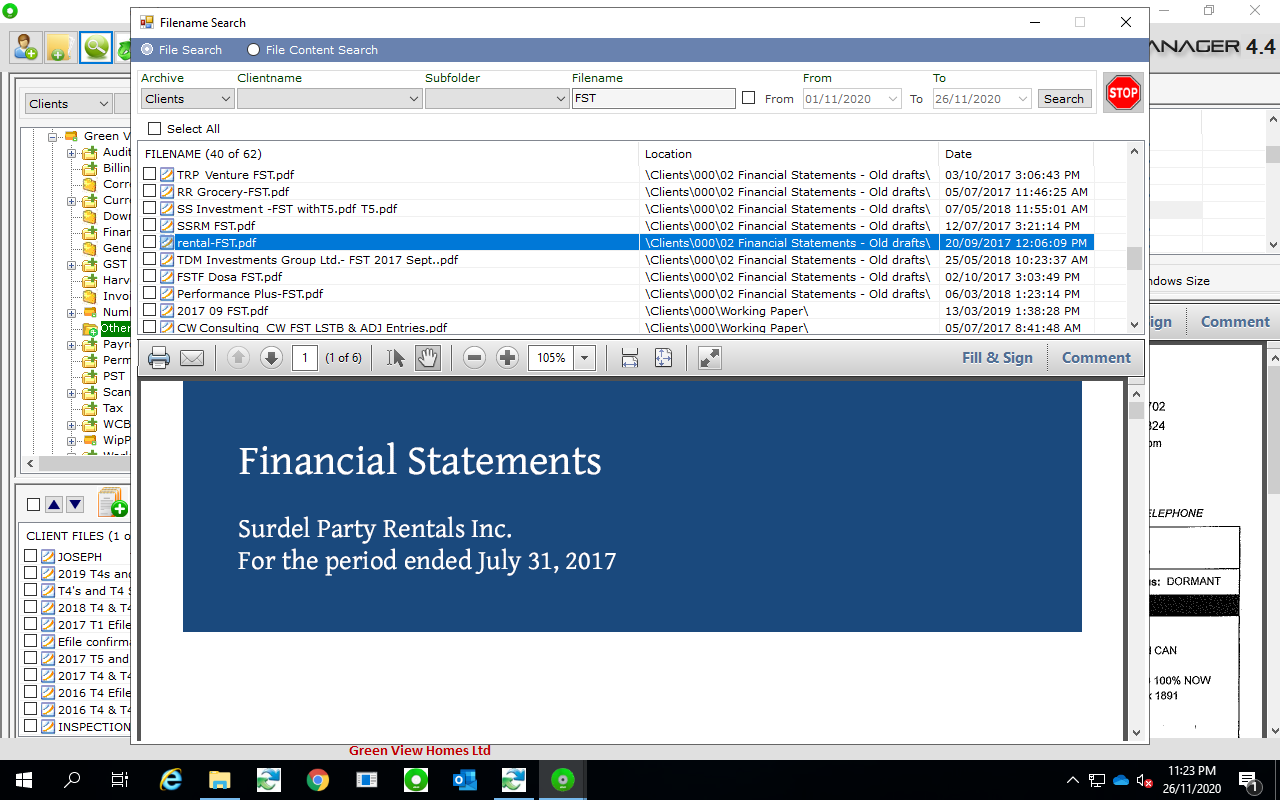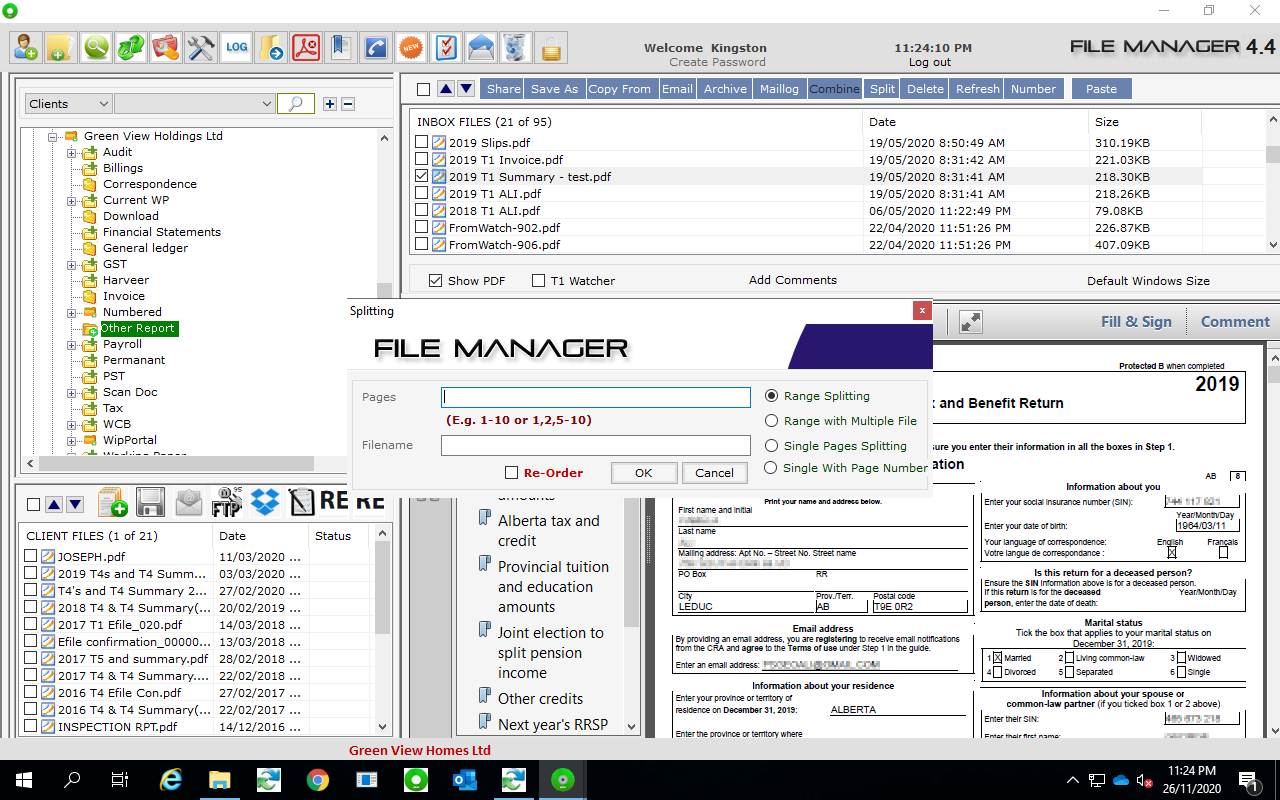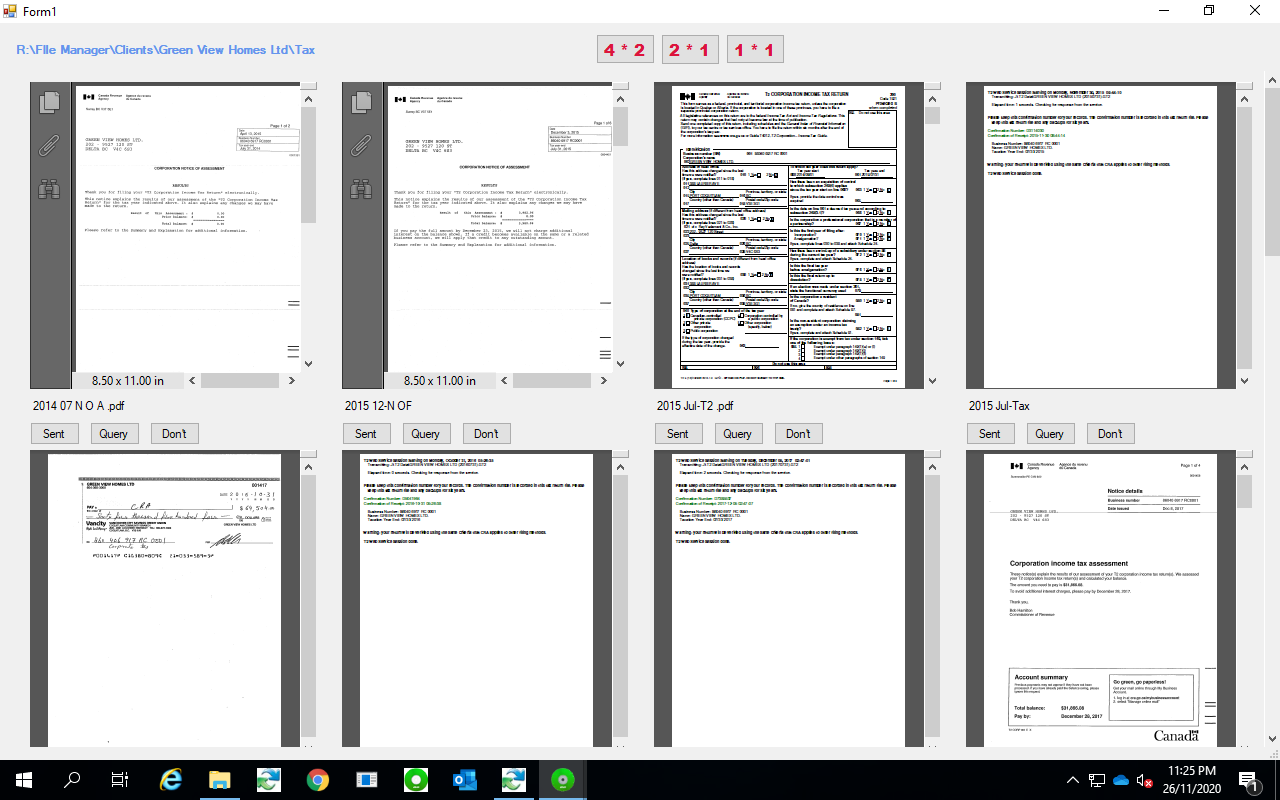File Manager gives businesses a tool to scan, store, manage and retrive documents.
Manage and Organise Client files
Our File Manager offers a reliable desktop client document management solution.
File Manager helps you Organise client folders and files, create archive, preview client files etc. It is now easy to Print, or copy client/staff pdf files to an inbox. You can scan hardcopies as pdf to inbox to create pdf files.
Document Management
Document management comes with a multipage document viewer, to preview archive files more than one at a time.
File Manager features the ability to set File status such as sent, query etc. Multiple document/files can be previewed at any time in simple grid view, to easily sort files using thumbnail previews. A file sharing log is provided to keep track of changes to the file.
How to use File Manager

STEP 1
Create folder structure
As required, sub folders can be cloned from any exisiting folder structure.
START NOW

STEP 2
Print or scan to inbox
Hard copies of documents can be scanned directly to the File Manager inbox. Digital documents can be printed to the inbox using the File Manager printer.
START NOW

STEP 3
Archiving client files
The printed/scanned documents will be available in the File Manager inbox. From there files can be archived to respective client folders. You may choose to make multiple copies of the document, or combine multiple documents and share them with other File Manager users.
Built-in pdf viewer/editor helps in managing documents.
START NOW
File Manager for paperless office
Print or scan any file (digital or hardcopy) to File Manager inbox and archive to client folders.
Quick access to all client files.
Easy editing and sharing files.
Activity log and history
Track all file archiving and sharing.
- The log section, helps to keep track of every change such as file operations, details of sharing between staff.
- Notes for client files and status of client files to monitor action taken.
- Archive previous year files for future reference.