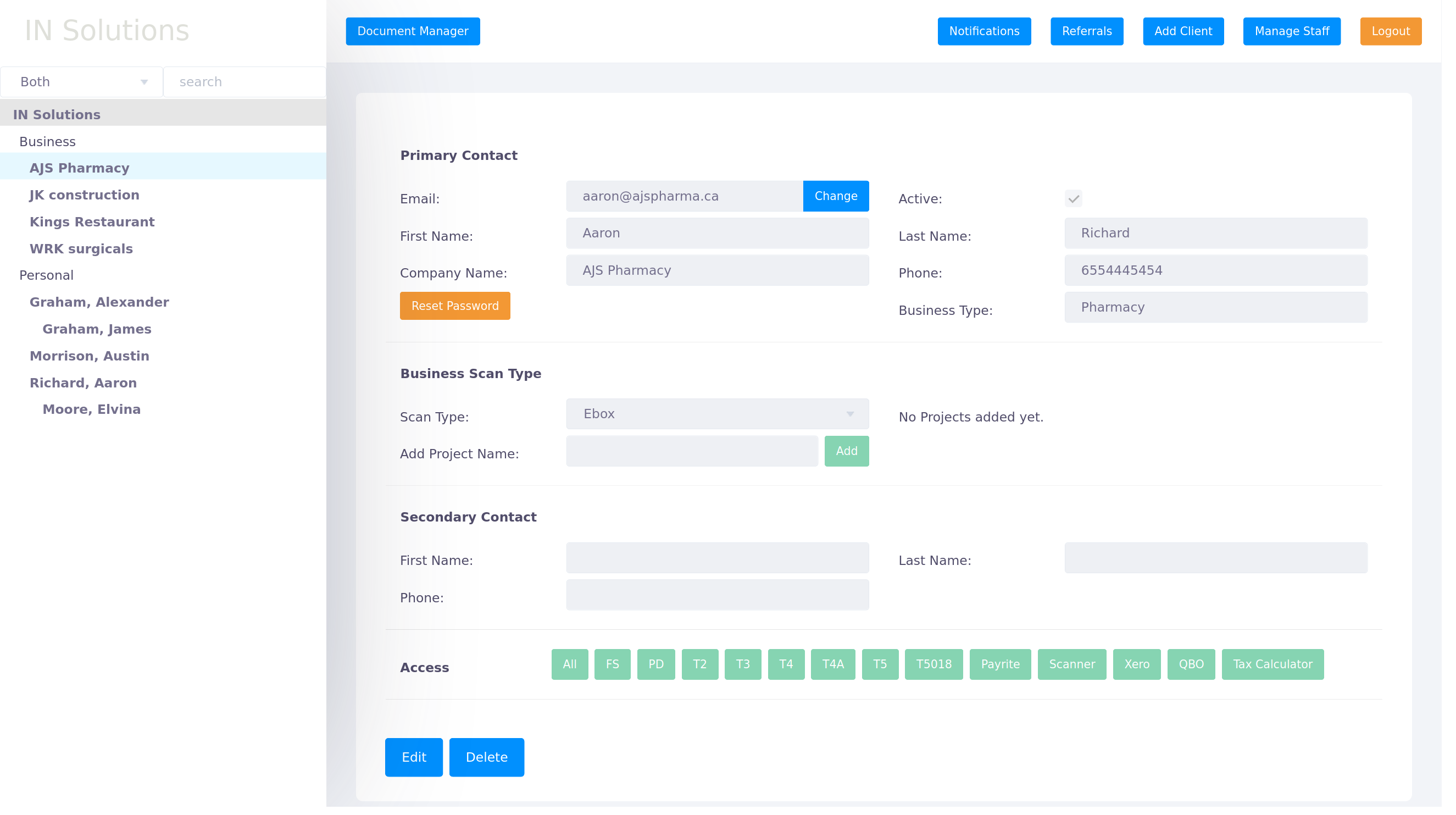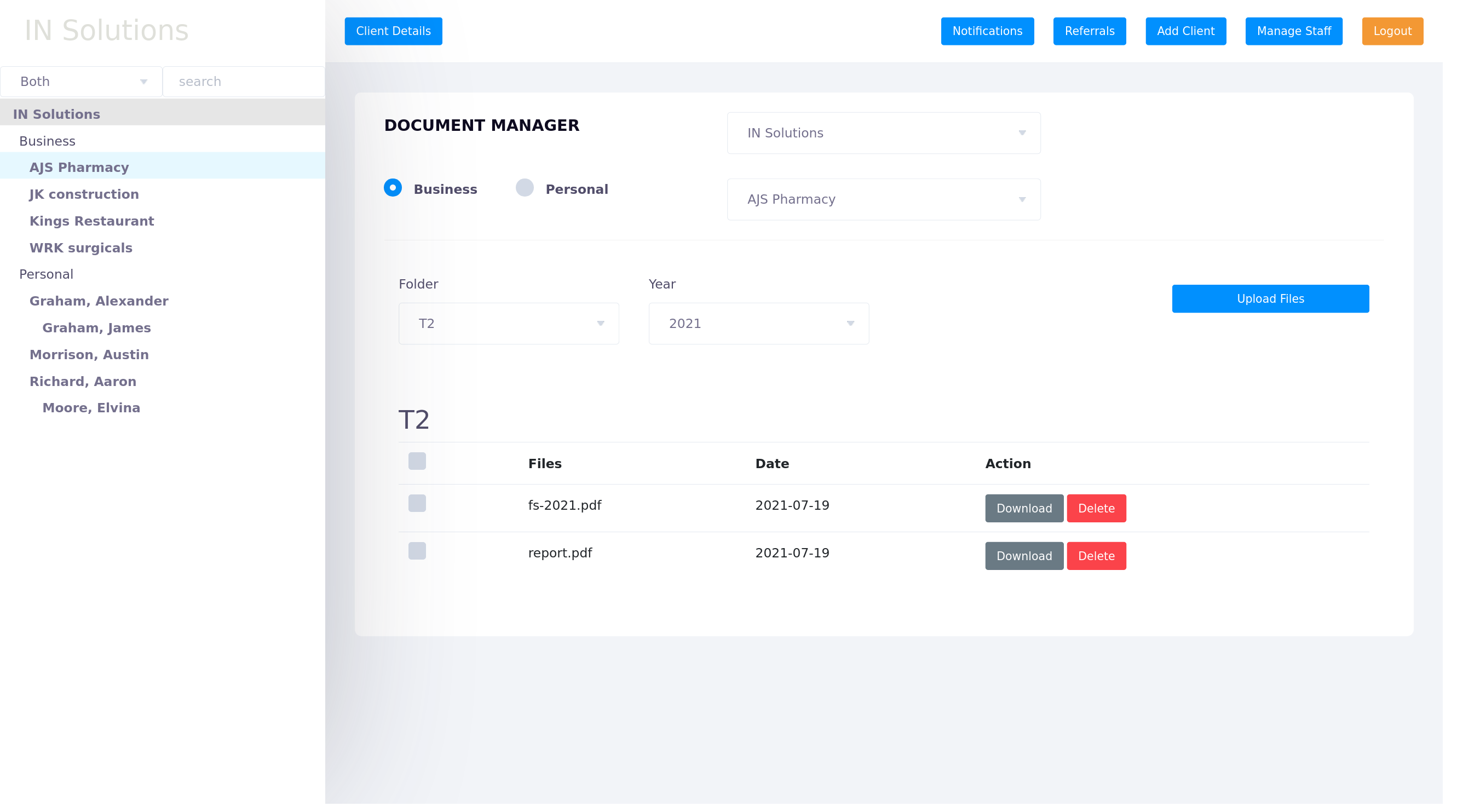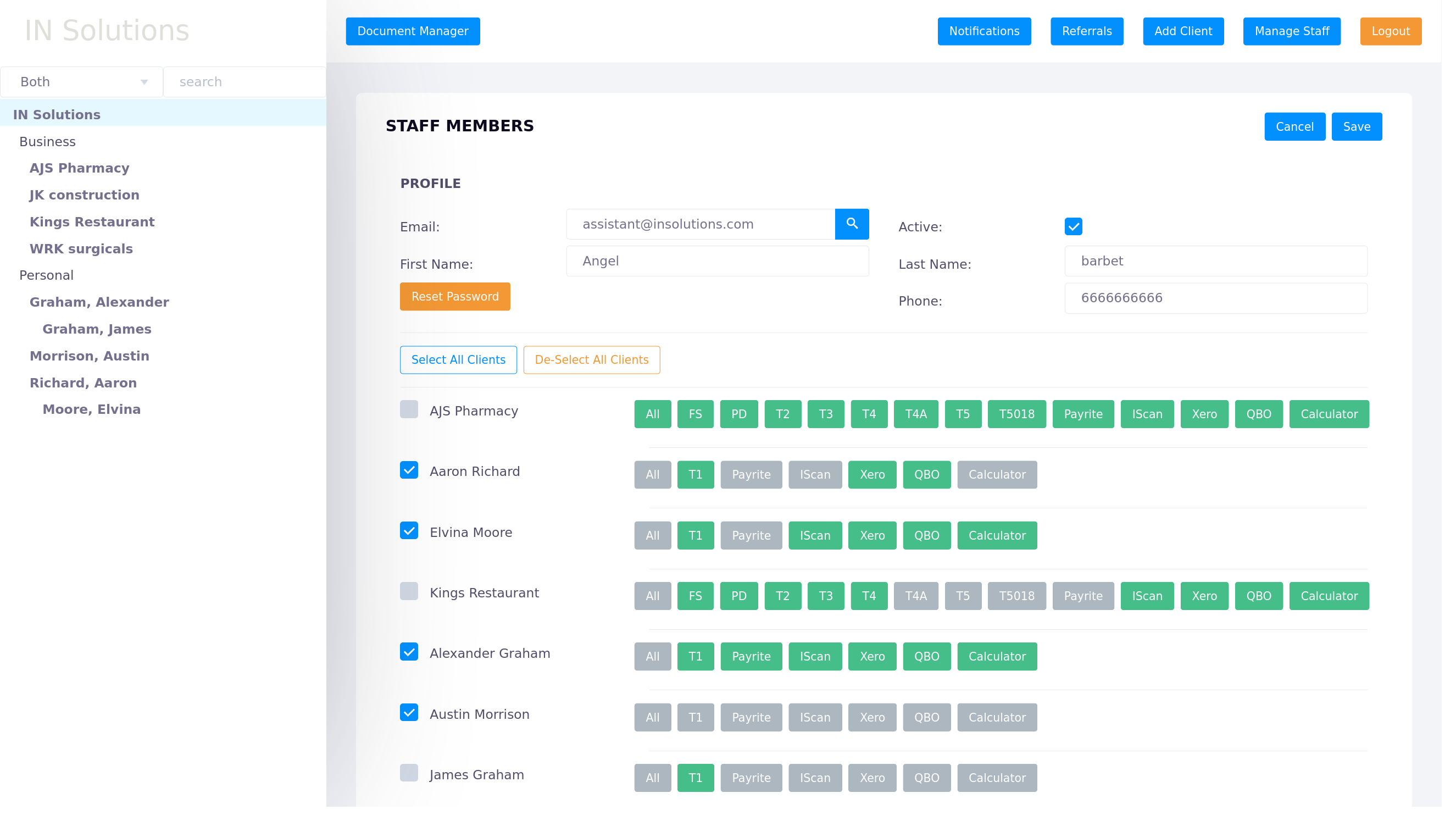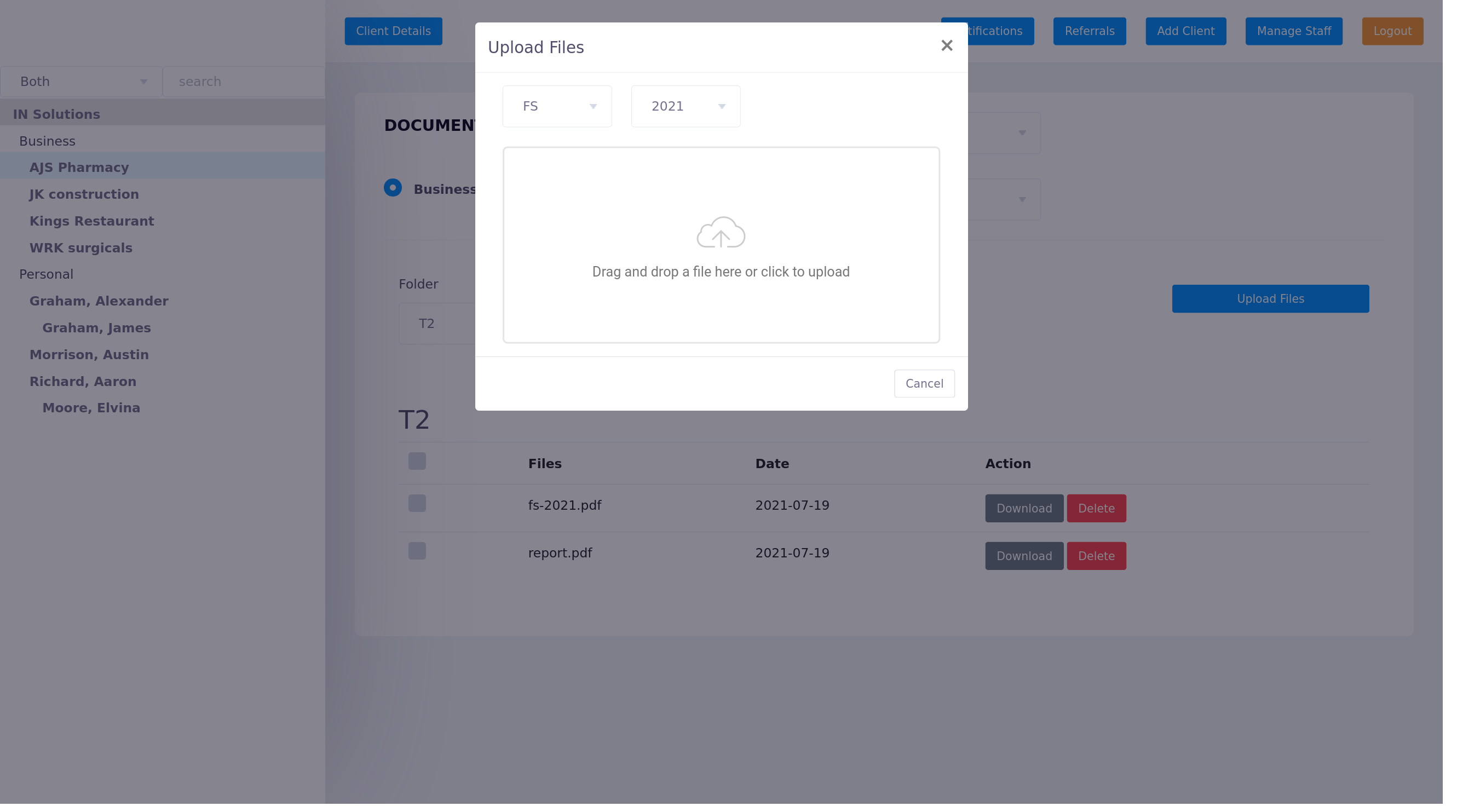My Business App helps you manage your business and gives you access to your client information on the go.
Document manager
Inbox lets the accountant see clients uploaded files and quickly find previous years files in client folders. Before a client uploads a document, it can be auto organised based on whether it is an invoice, bank statement or bills for easy categorization.
Folders for different categories can be created. Clients can view their processed documents and reports in client folders. Push notifications in the client and accountant email notifies of file uploads.
Cloud sync and phone app for client
Quick Upload files using drag and drop or traditional browse file method. All clients have access to mobile app to do file uploads.
Automatic Sync between OneDrive and local drive, creates a local backup of the files. Clients get notified of the file uploads updates and staff get notified as well on new files uploaded by clients.
How to use My Business App

STEP 1
Add Clients
Login to the admin user account, after which new clients can be added or imported. While adding clients, fill-in other details such as business type, type of service etc., which helps in organising client files later on.
Once the client is added, create a user account for the clients to login, so they can send/retrieve files from the web portal or using the phone app.
START NOW

STEP 2
Adding staff
Once clients are added, staff can be added. When staff are added, it is usually advised to set permissions for staff, such as assigning clients to staff, assign folder permissions etc., so only the assigned clients will be accessible to the staff, and get more focused on the work.
Now the system is ready to send files to clients or get their files in the inbox.
START NOW

STEP 3
Sharing files
Sharing files with clients is easier using folders. Place the files to be sent to the client in a specific folder, and make sure that client persmission set to access for that folder.
If required client folders and files can be synced with the local backup for quick access.
START NOW
Client Interaction
Allow client to work from home and eliminates travel to the accountant's office.
Clients and accountants get their documents quickly.
Better for environment because it has a smaller carbon foot print, also enhances client and accountant interaction
Document transfer
Transfer of electronic documents is made easy through My Business App.
- Sync function makes it easy to access clients documents from local drive.
- Phone app enables clients to scan and send their documents.
- Notifications alert clients as well as office staff of new file arrival.