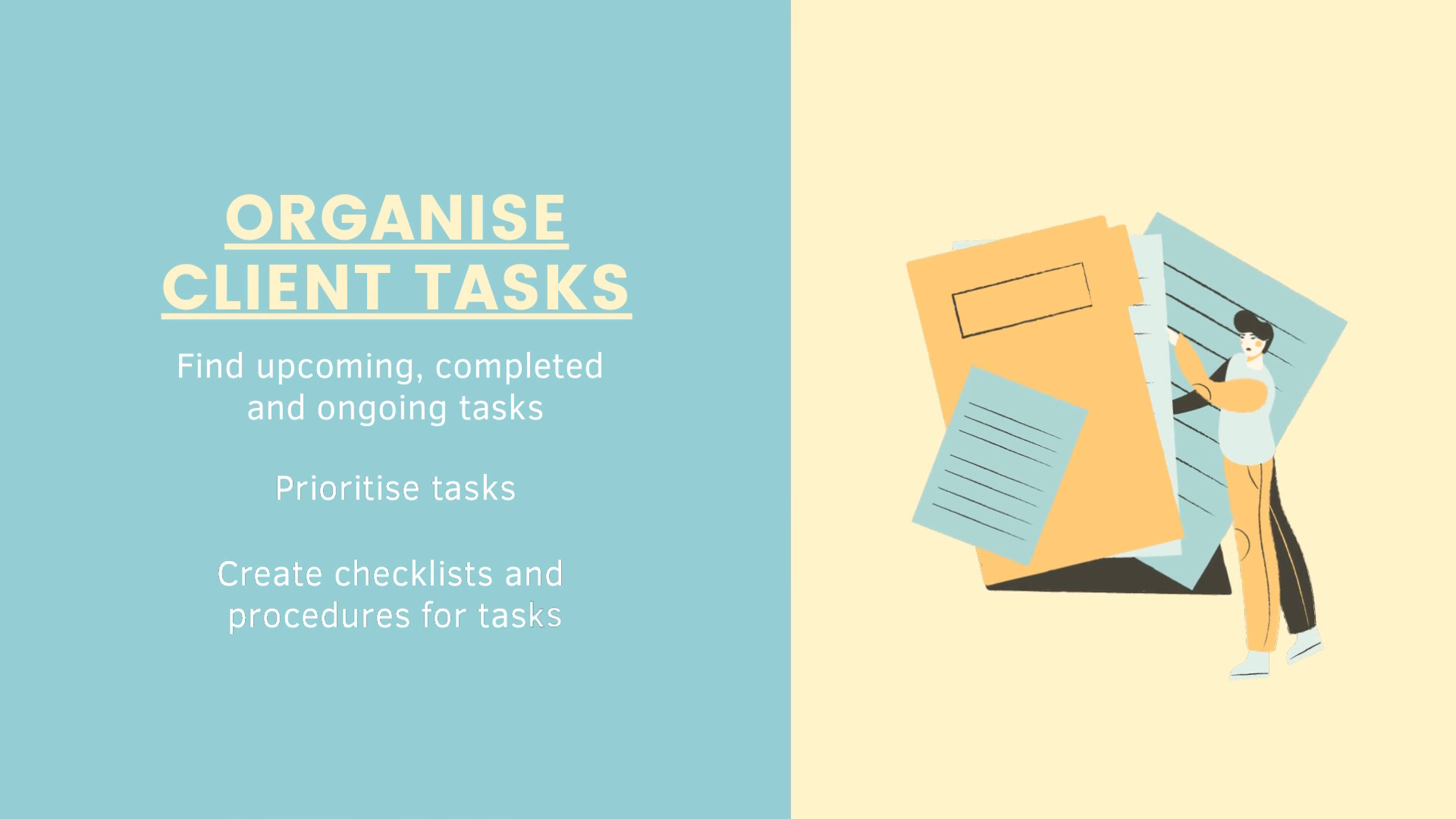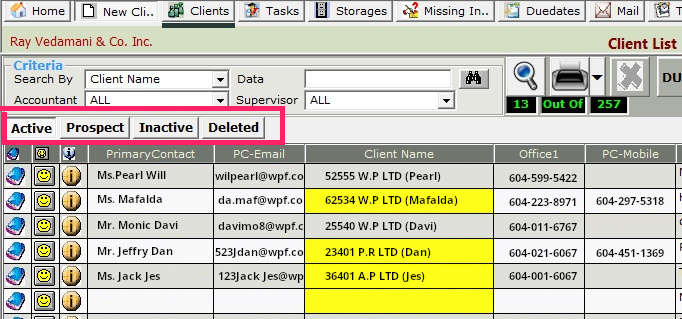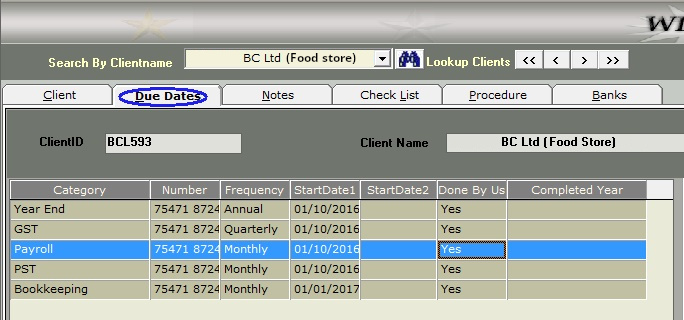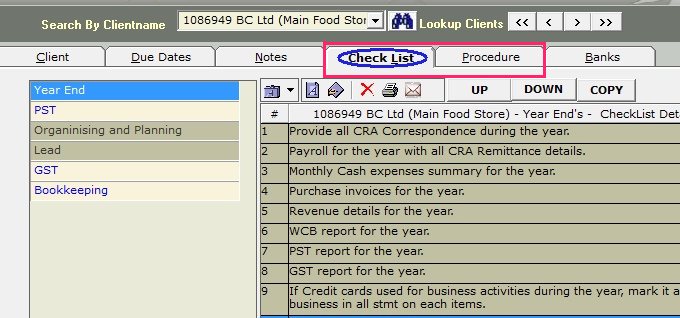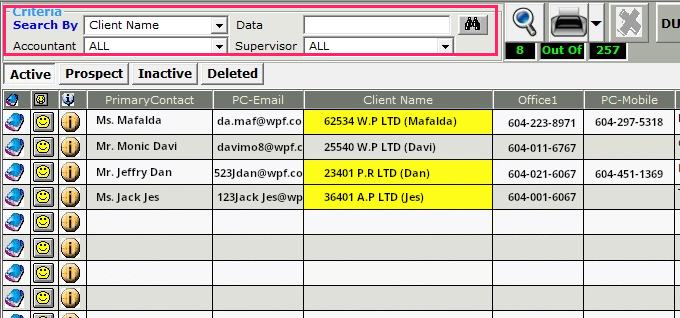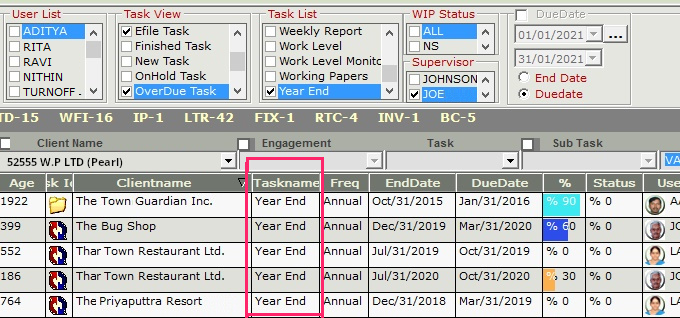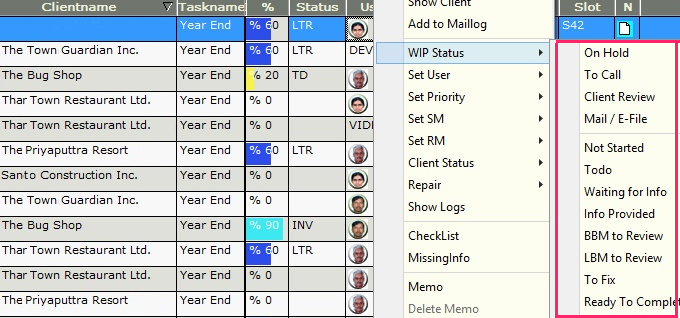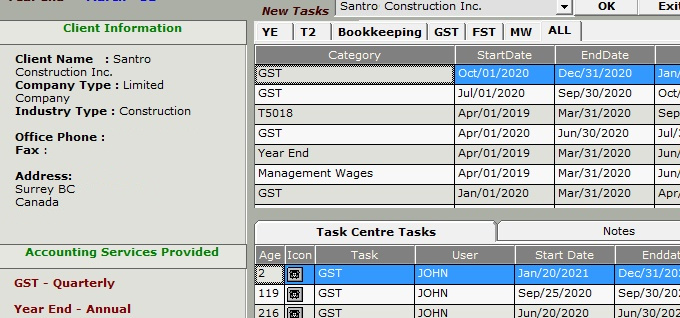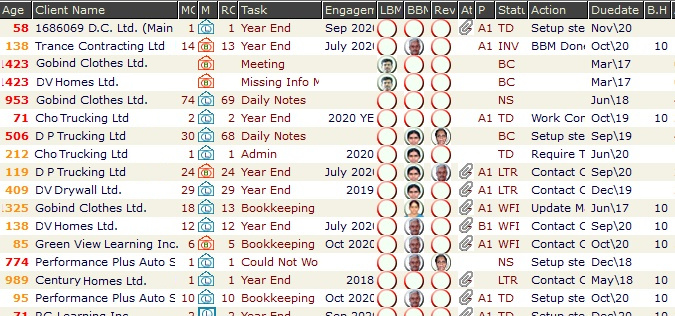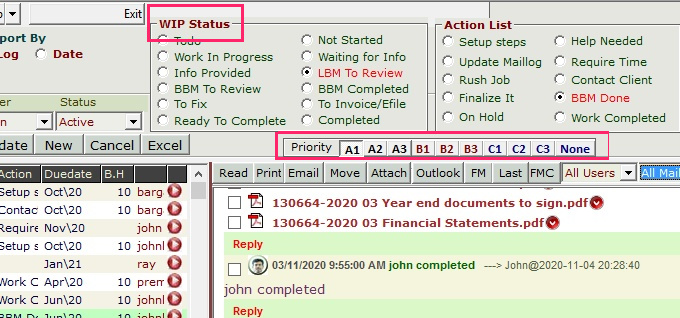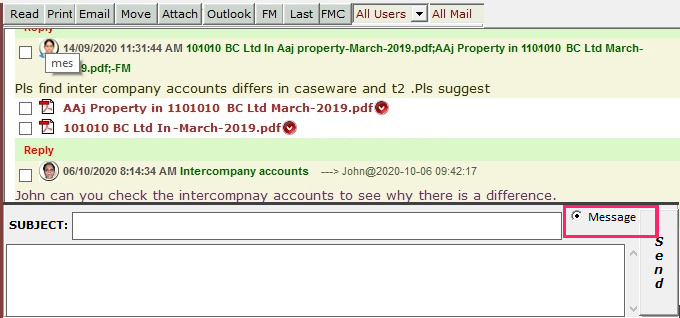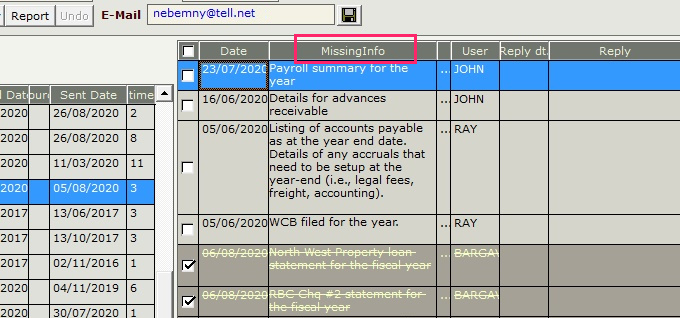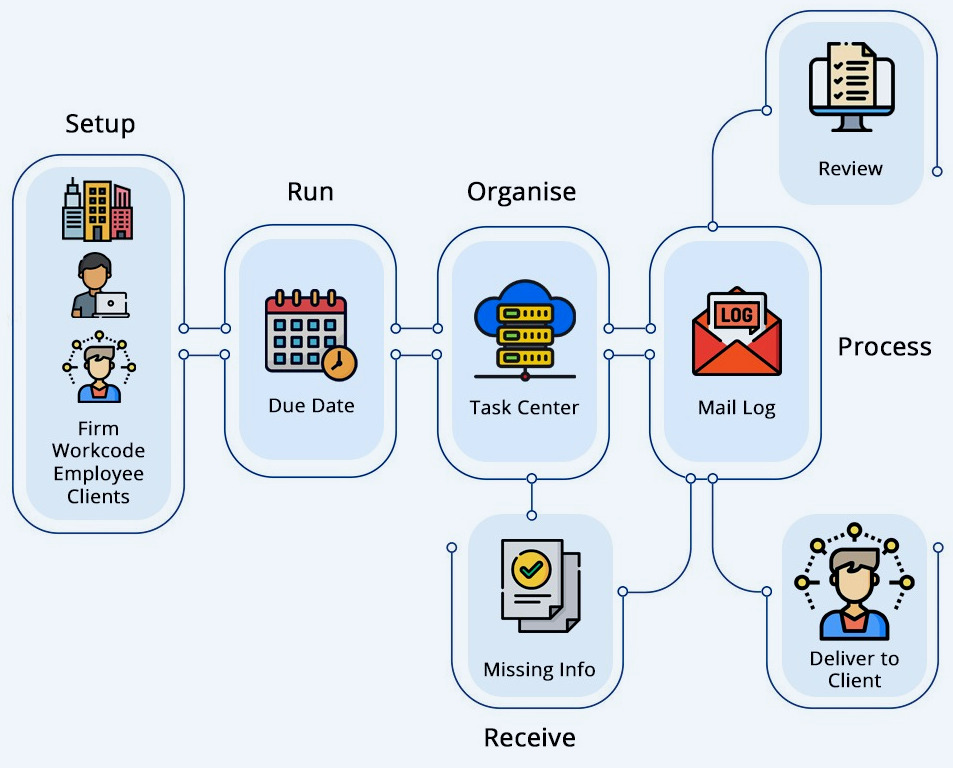How Wipfocus Works
Wipfocus is a workflow management application, which can record clients information, service type and due dates. There is a due date engine which generates tasks as a client's service due date approaches. In this way the accountant can be sure the client is serviced on time. From the task section work can be assigned to staff and progress can be monitored.
Wipfocus ensures important documents and tax returns are sent to clients on time by managing the task workflow in providing service to the client on time before the duedate, as well as in managing the task worflow and monitoring progress
Top Features
Wipfocus is a full-featured workflow management application that easily manages tasks.
Here are some of wipfocus' top features which include client management, upcoming duedates planner for clients, progress monitor and communication functions.
Client Management
Client centre keeps all necessary and useful information such as client name, business name, business id, primary and secondary contacts, email, phone, bank details, client notes, client alerts etc.
Client due dates
This is the place where details of what services client gets, due dates for providing the service, frequency such as monthly, quarterly, weekly, yearly is recorded. This information is required to create automatic tasks based on the due date. This ensures the clients accounting needs are processed and completed before the due date.
Other information such as storage slots used for the client files can also be recorded.
Checklists and Procedures
Wipfocus has a set of predefined checklists for each type of service. However, for special cases, which require few more steps, a customised checklist can be defined for a particular client. This ensures that staff can process the client task using the specific checklist defined for that particular client.
There are also predefined procedures for each of the services, which acts as a supporting manual for staff.
Taskmanager with Duedate engine
Task manager has a built-in due date function which is the basis for managing client tasks on time, as well as to view current tasks, upcoming tasks and future tasks at a glance
Tasks at a glance
Task manager lists every client whose due dates are approaching, what type of service is due at a glance. From here it is possible to assign the task to staff or view who is handling the task and monitor the status of the task.
Advanced search and sort options are availble to find what you need.
Task status
Usually, the status of the task is set by the staff who is working from wipfocus mail log (see mail log section). However, it is possible to set status from task manager as well. Or one can just monitor the progress. Some statuses include waiting for info, to-do, started, ready to complete, completed.
Maillog & Missing info
Maillog is the place where staff works on the client tasks and reports the progress of the task.
Status, priorities and action list
Staff can set status or action to be taken for a particular task assigned to them. The status set here is automatically updated in the task manager also. Reviewers/supervisors can set priorities for tasks, so staff can work on tasks based on the ones that require more attention.
Messaging
The staff can enter status on the tasks, share attachments with other staff and reviewers/ supervisors, or create short messages for reviewers/supervisors. There are also provisions to send messages as email and send attachment to clients.
Other features include active summary, exporting tasks, search and sort.
Missing info
Missing info section lists all companies tasks which require additional information. Staff can set missing info email alerts when there is insufficient information from client to prepare and complete the task. The missing info section also features client notes, and set status for reminder notes.
Keep Information
WIPfocus uses one database to keep personal and business information.
In WIPfocus taskcentre, you can view, plan and organize all of your tasks.
With WIPfocus, you can send email attachment to your clients containing financial statements and other documents for review.
Workflow record
Wipfocus maillog keeps track of communication history.
- You can customize the default checklist to suit clients' requirement.
- Wipfocus due date planner enables you to automatically create recurring tasks on a periodic basis.
- Wipfocus can send a list of missing information to clients.